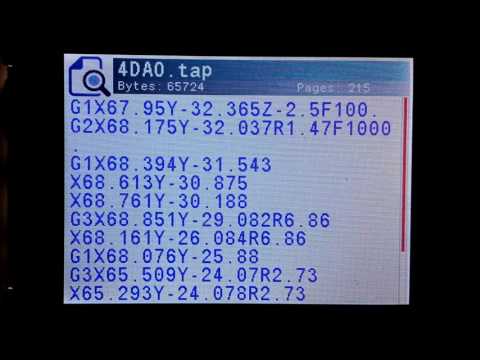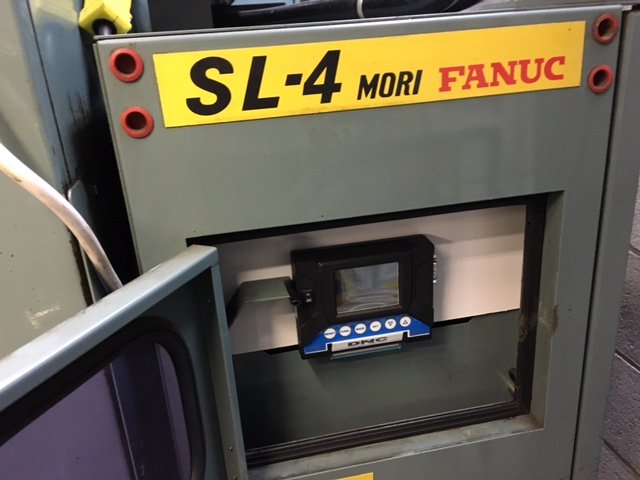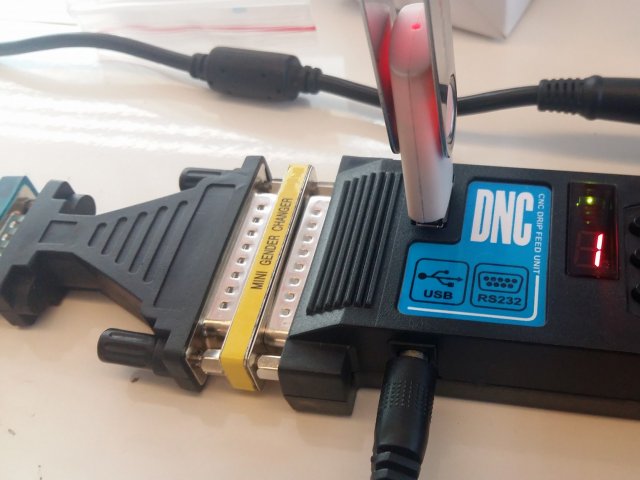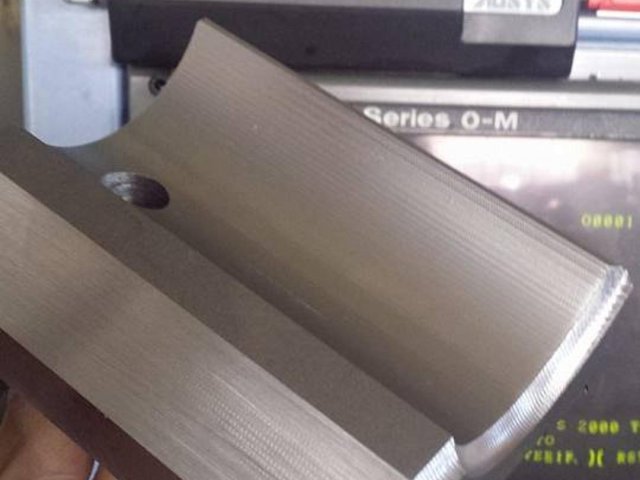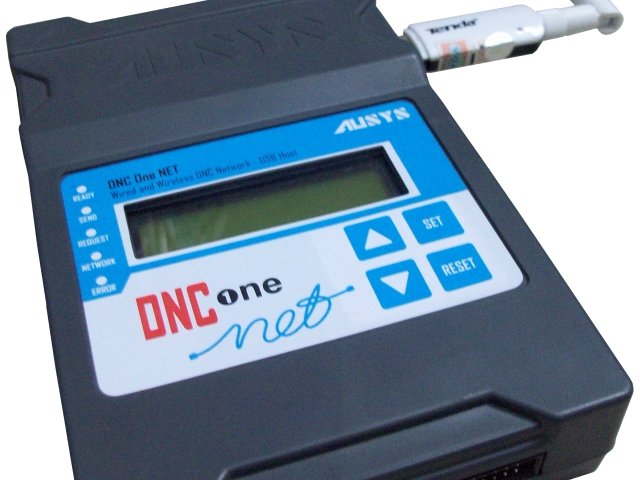WiFi connection for the DNC One NET as easily as with a Smartphone
Đăng lúc . Category: Bộ truyền DNC One NET
The DNC One NET is integrated WiFi network connectivity very easy, the same as the steps for a WiFi connection to any smartphone.
This ability helps for users do not spend time reading documentation and also do not need to learn the concept of the network which can still set a DNC WiFi networking easily.
After the WiFi USB plugged to the DNC One NET, the WiFi connection steps are as follows:
|
Steps |
Smartphone |
|
|
Enable WiFi Connection |
|
|
|
Scan the WiFi waves around.
|
|
|
|
Select wave WiFi to connect to. Enter the password |
|
|
|
Completing the connection |
|
|
After the connection is complete, the screen displays the current connection status. The WiFi network name and IP address of the DNC One NET was offering WiFi network.
At this time, you can use your PC/Laptop or Smartphone/Tablet to gain access to the internal memory of the DNC One NET, to copy/edit/delete/Create files.
Copyright articles and images belong to AUSYS | Automatic Systems

-------------------------------------------------------------------------------------------------------
Bản quyền thuộc về AUSYS.VN | Automatic Systems
Địa chỉ: Số 51, đường Ao Đôi, P. Bình Trị Đông A, Q. Bình Tân, TPHCM
Số điện thoại: 0903 700 720
Địa chỉ email: ausyscnc@gmail.com
Website: www.ausys.vn , www.maycncvietnam.com , www.dncdripfeed.com
bo truyen dnc , truyen dnc , dnc drip feed , cnc drip feed , dnc one
Bài viết liên quan
Sản phẩm Nổi bật
Liên hệ
Hotline: (+84) 903700720
Email: ausyscnc@gmail.com
Lượt truy cập
Đang truy cập: 3
Hôm nay: 168
Hôm qua: 235
Trong tuần: 1732
Trong tháng: 1106
Tổng truy cập: 134294